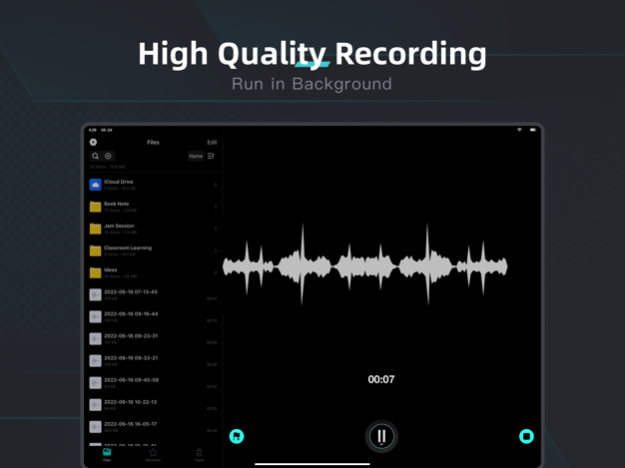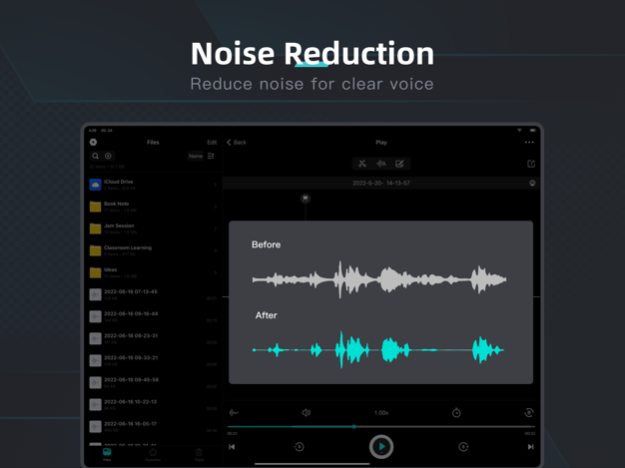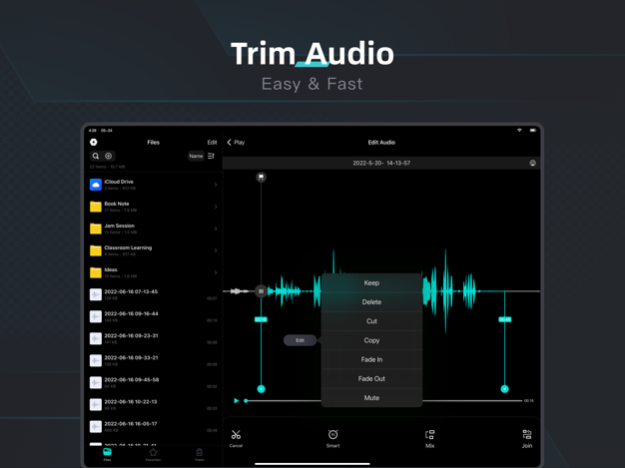Voice Recorder, Audio Memos 5.3.3
Free Version
Publisher Description
“Voice Recorder” is your ultimate solution for recording with high-quality sound, that easily records interviews, speeches, lectures, meetings, and inspirations, while also offering more editing capabilities such as Trim, Copy/Cut/Paste, Split, Join, Insert, and Mix.
For your advanced needs, we developed “Speech to text”, “Noise reduction”, and “Monitor” features so that you can convert speech to text, reduce noise for clearer voice, and listening while recording.
Advanced Features:
Noise Reduction
Reduce the noise of recording for a clearer voice.
Monitor
Listening while recording, real-time or delayed, it's up to you.
Speech to Text
Support for 30 languages and long-duration recordings.
Skip Silence
Remove silent regions in recorded clips with one click.
Audio Editor
Trim, Copy/Cut/Paste, Split, Join, Insert, Mix.
Voice Changer
Speed, Pitch, Fade in, Fade out, Mute.
Markers
Mark key points to quickly find what you need.
Audio Recovery
Operation error! Recover the edited recording to the original at any time.
Audio Sharing
Share recordings by Email, Messages, Facebook, Twitter, YouTube, Instagram, and Snapchat.
Audio Manager
Manage recordings by categories, Folders, Favorites, Trash, also built-in search and sort features.
Privacy Policy: https://xiaoling.app/privacy
Terms of Use: https://xiaoling.app/terms
Jan 4, 2024
Version 5.3.3
Bug fixes and improvements.
About Voice Recorder, Audio Memos
Voice Recorder, Audio Memos is a free app for iOS published in the System Maintenance list of apps, part of System Utilities.
The company that develops Voice Recorder, Audio Memos is Xiaoling. The latest version released by its developer is 5.3.3.
To install Voice Recorder, Audio Memos on your iOS device, just click the green Continue To App button above to start the installation process. The app is listed on our website since 2024-01-04 and was downloaded 4 times. We have already checked if the download link is safe, however for your own protection we recommend that you scan the downloaded app with your antivirus. Your antivirus may detect the Voice Recorder, Audio Memos as malware if the download link is broken.
How to install Voice Recorder, Audio Memos on your iOS device:
- Click on the Continue To App button on our website. This will redirect you to the App Store.
- Once the Voice Recorder, Audio Memos is shown in the iTunes listing of your iOS device, you can start its download and installation. Tap on the GET button to the right of the app to start downloading it.
- If you are not logged-in the iOS appstore app, you'll be prompted for your your Apple ID and/or password.
- After Voice Recorder, Audio Memos is downloaded, you'll see an INSTALL button to the right. Tap on it to start the actual installation of the iOS app.
- Once installation is finished you can tap on the OPEN button to start it. Its icon will also be added to your device home screen.